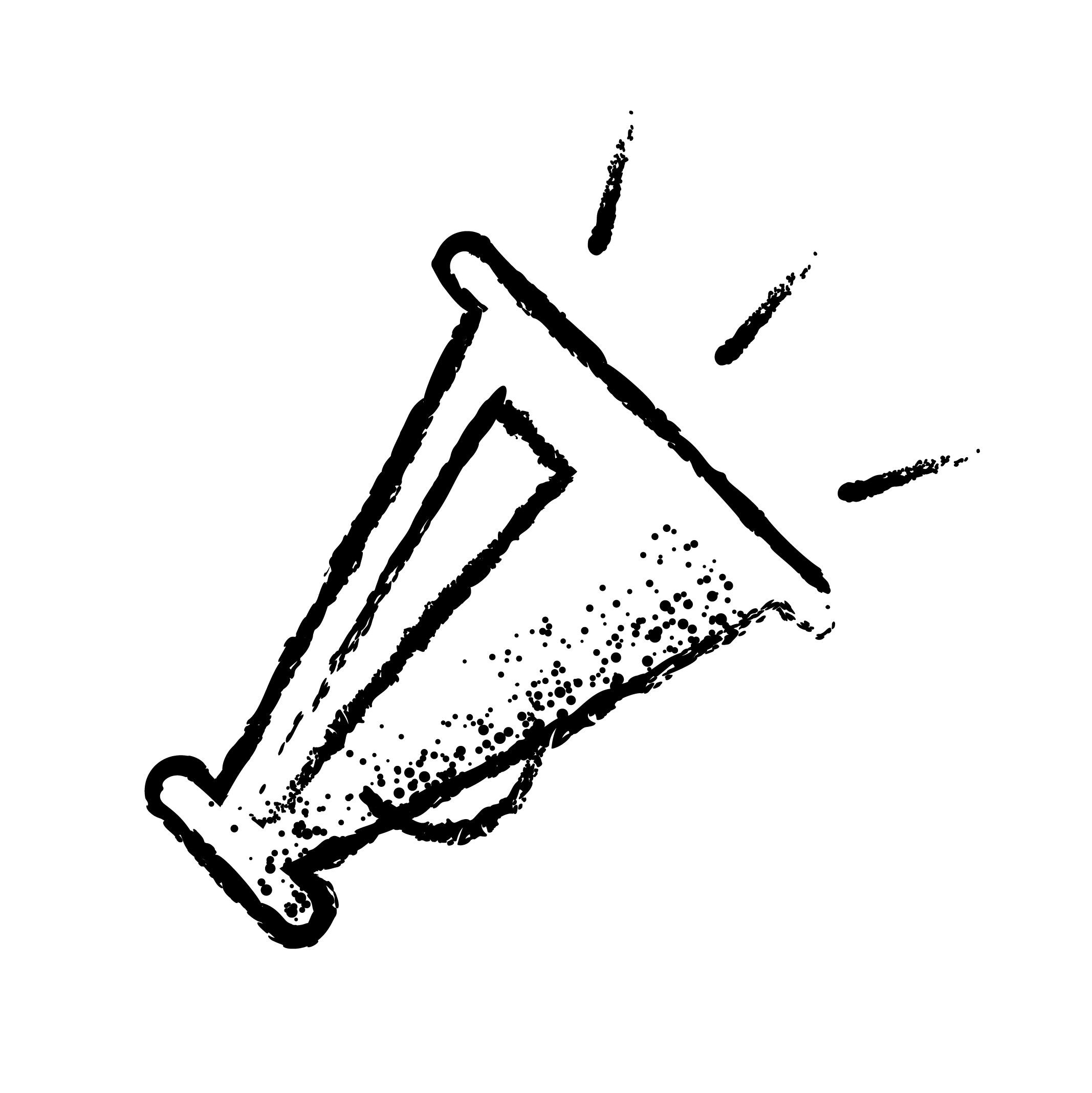Did you forget your password? Did you use guest checkout and didn't set up password? This guide can help with that!
If you have an existing Yuup User account but have forgotten your password, there is an option to reset this when taking the steps to login. This function can also be used if you made a purchase using Guest Checkout but are yet to set up your password.
First, select Login at the top of the Homepage. A pop-up window will appear asking you to type in your email address and password. Right under that, click on Forgot your password?

Here you will be asked to enter the email address you wish to reset your password for. Click on Send me password reset instructions.

You'll then receive an email with a Change my password link. Make sure to check your spam/junk folder too, as our emails sometimes end up there as well.

This link will take you back to the Yuup webpage, allowing you to enter a new password to replace your old one. This link times-out after 10 minutes, so be sure to reset your password within this time frame.

Once you have selected your new password, you will be logged in to your Yuup account.