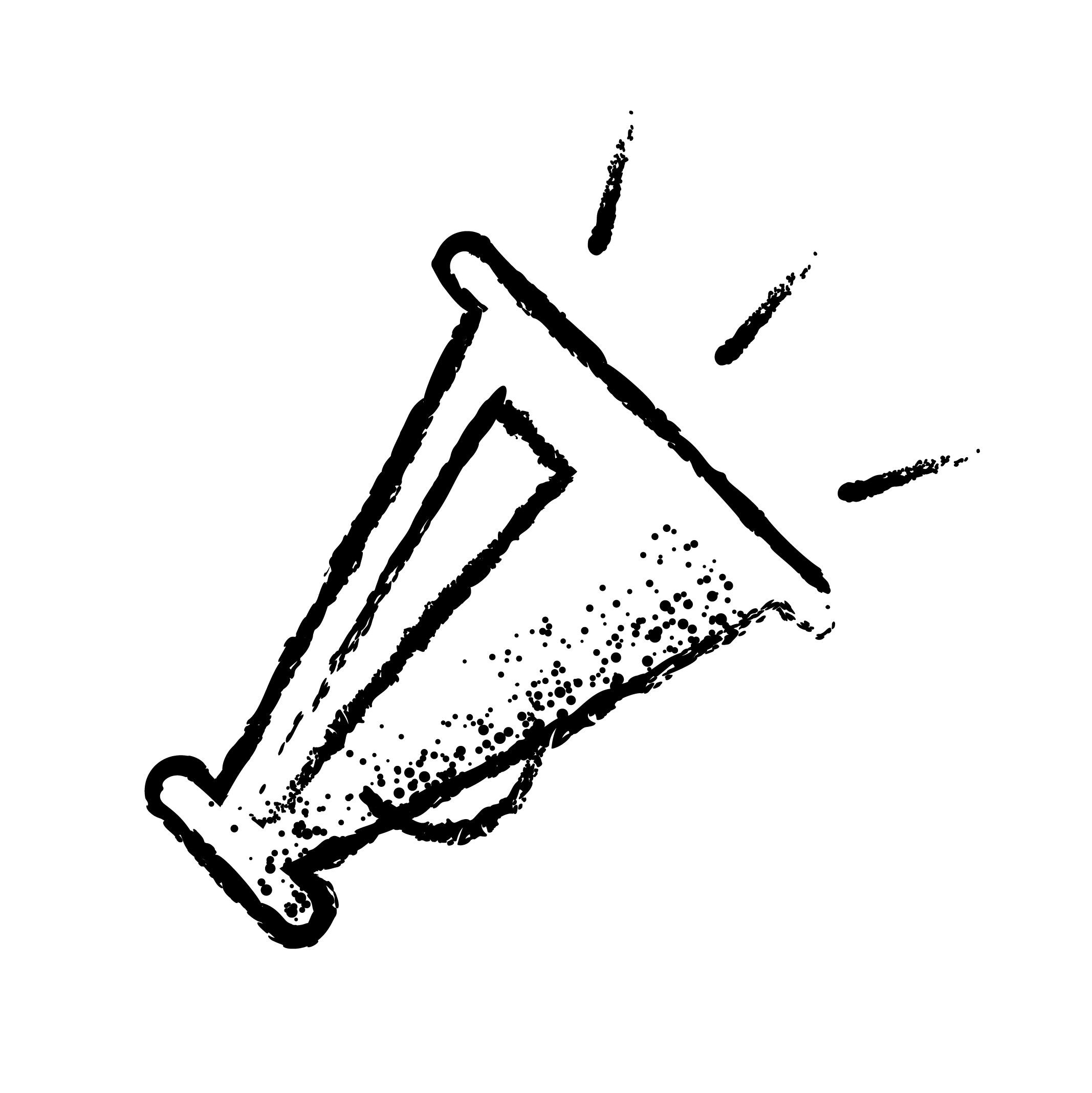Did you book for date and can no longer make it? Do you have unscheduled booking you want to schedule?
Please note that the following only applies to customers with Yuup user accounts and not customers who have checked out as 'guests' and are yet to sign up to register with Yuup as a user. If you did check out as a guest and did not set up your password after making a purchase, please follow these instructions on how to reset your password.
To reschedule or cancel a Yuup booking you will need to Login from the homepage by clicking the button in the top right of the screen.

Once you are logged in to your User Account, you should now see your initials in the top right of the screen, replacing where the Login button once was. When you click on this, you’ll be redirected to Your Experiences.

On this page, you'll be able to view your upcoming experiences and their current status/statuses. You will also be able to either View and edit booking.


If you have booked onto a specific date, click on View and edit booking. This will open a new page showing you details of your booking including the date, time, address and instructions from the host. At the bottom of this page, you will be able to see the option to Request a new date from the host’s listed availability to replace the original choice. The booking will then require confirmation from the host to accept the new date you have requested.