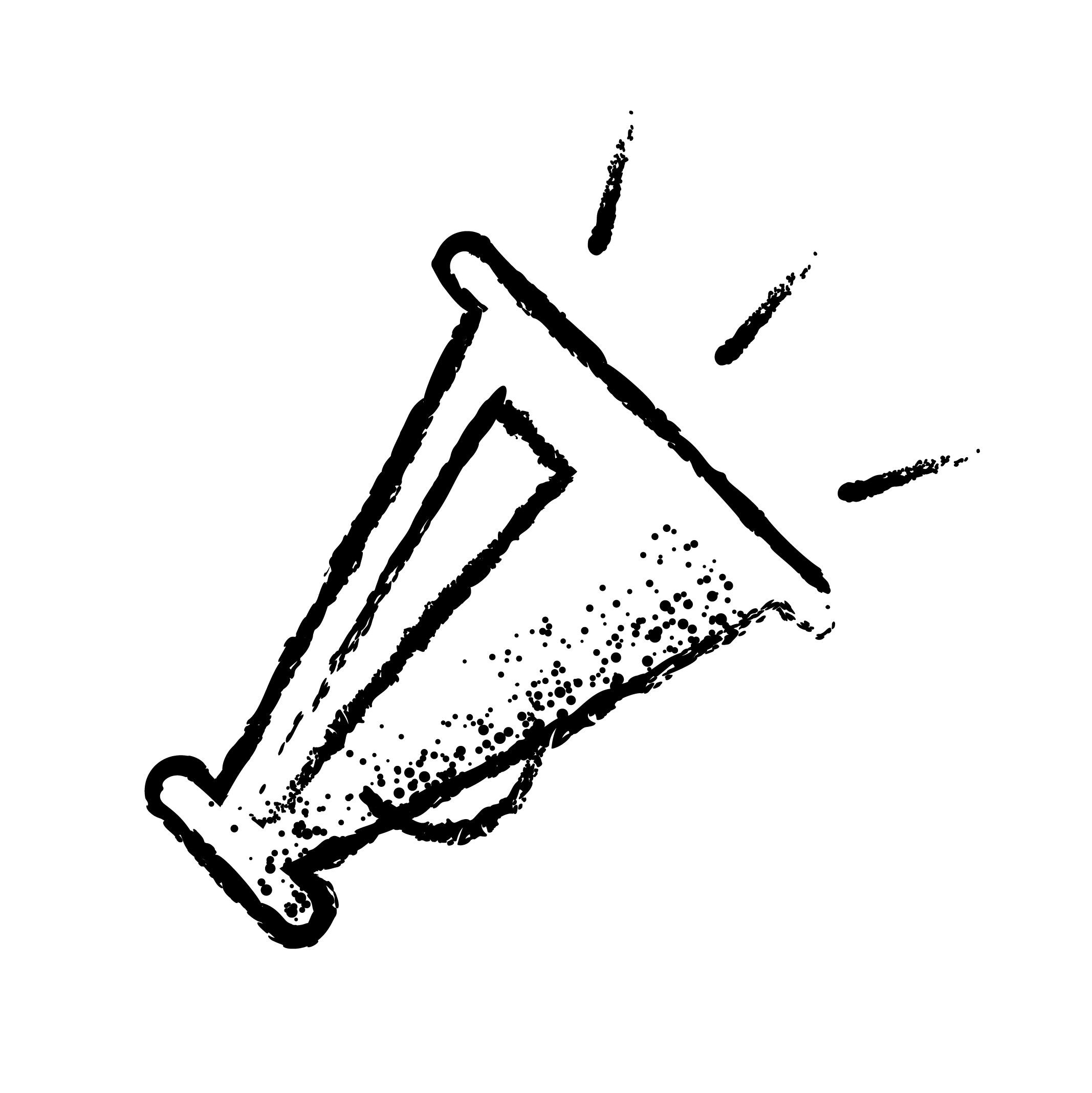Are you no longer able to attend your booking? We understand these things happen. Read our guide on how to cancel your booking.
Please note that the following only applies to customers with Yuup user accounts and not customers who have checked out as 'guests' and are yet to sign up to register with Yuup as a user. If you did check out as a guest and did not set up your password after making a purchase, please follow these instructions on how to reset your password.
To cancel a Yuup booking you will need to Login from the homepage by clicking the button in the top right of the screen.

Once you are logged in to your User Account, you should now see your initials in the top right of the screen, replacing where the Login button once was. When you click on this, you’ll be redirected to Your Experiences.

On this page, you'll be able to view your upcoming experiences and their current status/statuses. Click on View and edit booking.


This will open a new page showing you details of your booking including the date, time, address and instructions from the host. At the bottom of this page, you will be able to see the option to Request a new date from the host’s listed availability to replace the original choice.
Under this button, you can choose to Cancel your booking and receive a refund which will be issued automatically, provided you have given sufficient notice regarding the host’s cancellation policy. This cancellation policy varies and is set up by each host individually.
Though refunds are processed immediately, it may take 7 to 10 working days to be processed by your card provider.

The option to Request a new date will not appear if you are outside of the host's cancellation period. Likewise, if you need to cancel your booking outside of the cancellation period, you will not receive a refund. A pop-up will appear notifying you that you are not entitled to a refund and if you still wish to cancel.
Please note that once you cancel your booking, you will not be able to reschedule your booking.

Gift Bookings and Gift Credit
Gifted experiences can be rescheduled if the customer gives notice in line with the host's cancellation policy. However, gift experiences are non-refundable and expire 1 year from the date of purchase. Once the gifted experience expires, you will get a Yuup credit added to your Yuup account equivalent to the unspent value of the Yuup gift card less a Yuup administration fee of 20%.
Gifted credit can be used to purchase any experience on Yuup however it can't be used to purchase further gift vouchers. Gifted credit is also non-refundable and expires 1 year from the date of purchase. For gifted credit, there is no refund triggered after the expiration date.